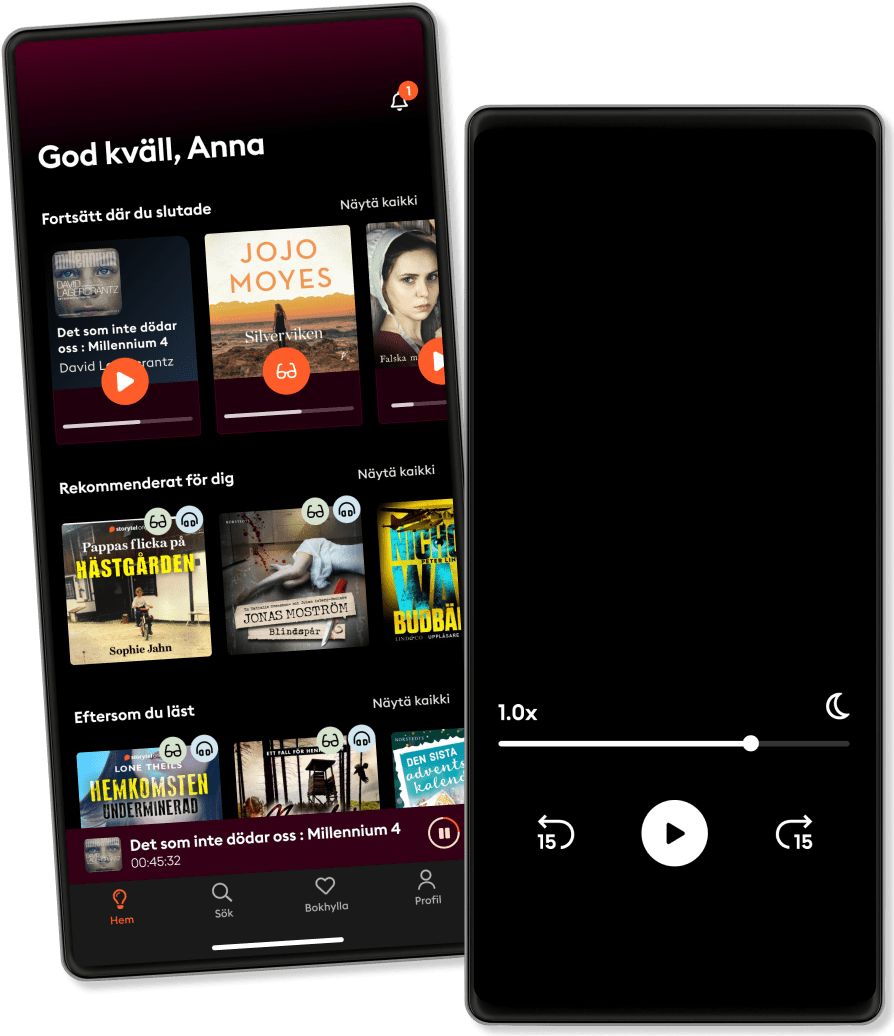ฟังและอ่าน
ก้าวเข้าสู่โลกแห่งเรื่องราวอันไม่มีที่สิ้นสุด
- อ่านและฟังได้มากเท่าที่คุณต้องการ
- มากกว่า 1 ล้านชื่อ
- Storytel Originals ผลงานเฉพาะบน Storytel
- 199บ./ด.
- ยกเลิกได้ทุกเมื่อ
Matplotlib for Python Developers: Effective techniques for data visualization with Python, 2nd Edition
- โดย
- สำนักพิมพ์
- ภาษา
- ภาษาอังกฤษ
- Format
- หมวดหมู่
นอนฟิกชั่น
Leverage the power of Matplotlib to visualize and understand your data more effectively Key Features • Perform effective data visualization with Matplotlib and get actionable insights from your data • Design attractive graphs, charts, and 2D plots, and deploy them to the web • Get the most out of Matplotlib in this practical guide with updated code and examples Book Description Python is a general-purpose programming language increasingly being used for data analysis and visualization. Matplotlib is a popular data visualization package in Python used to design effective plots and graphs. This is a practical, hands-on resource to help you visualize data with Python using the Matplotlib library.
Matplotlib for Python Developers, Second Edition shows you how to create attractive graphs, charts, and plots using Matplotlib. You will also get a quick introduction to third-party packages, Seaborn, Pandas, Basemap, and Geopandas, and learn how to use them with Matplotlib. After that, you’ll embed and customize your plots in third-party tools such as GTK+3, Qt 5, and wxWidgets. You’ll also be able to tweak the look and feel of your visualization with the help of practical examples provided in this book. Further on, you’ll explore Matplotlib 2.1.x on the web, from a cloud-based platform using third-party packages such as Django. Finally, you will integrate interactive, real-time visualization techniques into your current workflow with the help of practical real-world examples.
By the end of this book, you’ll be thoroughly comfortable with using the popular Python data visualization library Matplotlib 2.1.x and leveraging its power to build attractive, insightful, and powerful visualizations. What you will learn • Create 2D and 3D static plots such as bar charts, heat maps, and scatter plots • Get acquainted with GTK+3, Qt5, and wxWidgets to understand the UI backend of Matplotlib • Develop advanced static plots with third-party packages such as Pandas, GeoPandas, and Seaborn • Create interactive plots with real-time updates • Develop web-based, Matplotlib-powered graph visualizations with third-party packages such as Django • Write data visualization code that is readily expandable on the cloud platform Who this book is for This book is essentially for anyone who wants to create intuitive data visualizations using the Matplotlib library. If you’re a data scientist or analyst and wish to create attractive visualizations using Python, you’ll find this book useful. Some knowledge of Python programming is all you need to get started. Aldrin Yim is a PhD candidate and Markey Scholar in the Computation and System Biology program at Washington University, School of Medicine. His research focuses on applying big data analytics and machine learning approaches in studying neurological diseases and cancer. He is also the founding CEO of Codex Genetics Limited, which provides precision medicine solutions to patients and hospitals in Asia. Claire Chung is pursuing her PhD degree as a Bioinformatician at the Chinese University of Hong Kong. She enjoys using Python daily for work and lifehack. While passionate in science, her challenge-loving character motivates her to go beyond data analytics. She has participated in web development projects, as well as developed skills in graphic design and multilingual translation. She led the Campus Network Support Team in college, and shared her experience in data visualization in PyCon HK 2017. Allen Yu, PhD, is a Chevening Scholar, 2017-18, and an MSC student in computer science at the University of Oxford. He holds a PhD degree in Biochemistry from the Chinese University of Hong Kong, and he has used Python and Matplotlib extensively during his 10 years of bioinformatics experience. Apart from academic research, Allen is the co-founder of Codex Genetics Limited, which aims to provide a personalized medicine service in Asia through the use of the latest genomics technology.
© 2018 Packt Publishing (อีบุ๊ก ): 9781788628136
วันที่วางจำหน่าย
อีบุ๊ก : 24 เมษายน 2561
คนอื่นก็สนุก...
- Data Visualization Guide: Clear Guide to Data Science and Visualization Alex Campbell
- Coding for Beginners Using Python: A HANDS-ON, PROJECT-BASED INTRODUCTION TO LEARN CODING WITH PYTHON MARK MATTHES AND ERIC LUTZ
- Data Science For Dummies: 2nd Edition Lillian Pierson
- Standard Deviations: Flawed Assumptions, Tortured Data, and Other Ways to Lie with Statistics Gary Smith
- Introducing Python: Modern Computing in Simple Packages, 2nd Edition Bill Lubanovic
- Learn Power BI - Second Edition: A comprehensive, step-by-step guide for beginners to learn real-world business intelligence Greg Deckler
- Ultimate Django for Web App Development Using Python Leonardo Lazzaro
- Python For Data Science: The Ultimate Comprehensive Step-By-Step Guide To The Basics Of Python For Data Science Kevin Clark
- Python Machine Learning: Complete and Clear Introduction to the Basics of Machine Learning with Python. Comprehensive Guide to Data Science and Analytics. Alex Campbell
- Python for Data Science: Clear and Complete Guide to Data Science and Analysis with Python. Alex Campbell
- Atomic Habits เพราะชีวิตดีได้กว่าที่เป็น James Clear (เจมส์ เคลียร์)
4.9
- พ่อรวยสอนลูก : Rich Dad Poor Dad Robert T. Kiyosaki
4.9
- AA01 นอนเยอะแต่ยังง่วง? เผยเคล็ดลับการนอนหลับให้มีคุณภาพ เพิ่มความสดชื่น THE STANDARD
4.7
- The Why Café คาเฟ่สำหรับคนหลงทาง John P. Strelecky
4.6
- Real Alpha 1 Chiffon_cake
4.9
- ความฉลาดทางการเงิน (Money Literacy) จักรพงษ์ เมษพันธุ์
4.9
- The Whys of Life ชีวิตต้องสงสัย ณัฐวุฒิ เผ่าทวี
4.6
- Limitless รักที่เหนือกว่า 1 Chiffon_cake
4.8
- พ่อรวยสอนลูก # 2 : เงินสี่ด้าน : Rich Dad's Cashflow Quadrant Robert T. Kiyosaki
4.8
- เพราะเราคู่กัน 1 JittiRain
4.8
- คิดใหญ่ ไม่คิดเล็ก David J. Schwartz
4.8
- ไพรมหากาฬ เล่ม 1 พนมเทียน
4.8
- ปราชญ์แห่งธนู Paulo Coelho
4.7
- Fourth Wing (2 of 2) [Dramatized Adaptation]: The Empyrean 1 Rebecca Yarros
4.8
- The Emotional Man: มนุษย์อารมณ์ ณัฐวุฒิ เผ่าทวี
4.6
ทุกที่ ทุกเวลากับ Storytel:
กว่า 500 000 รายการ
Kids Mode (เนื้อหาที่ปลอดภัยสำหรับเด็ก)
ดาวน์โหลดหนังสือสำหรับการเข้าถึงแบบออฟไลน์
ยกเลิกได้ตลอดเวลา
ภาษาไทย
ประเทศไทย