ฟังและอ่าน
ก้าวเข้าสู่โลกแห่งเรื่องราวอันไม่มีที่สิ้นสุด
- อ่านและฟังได้มากเท่าที่คุณต้องการ
- มากกว่า 1 ล้านชื่อ
- Storytel Originals ผลงานเฉพาะบน Storytel
- 199บ./ด.
- ยกเลิกได้ทุกเมื่อ
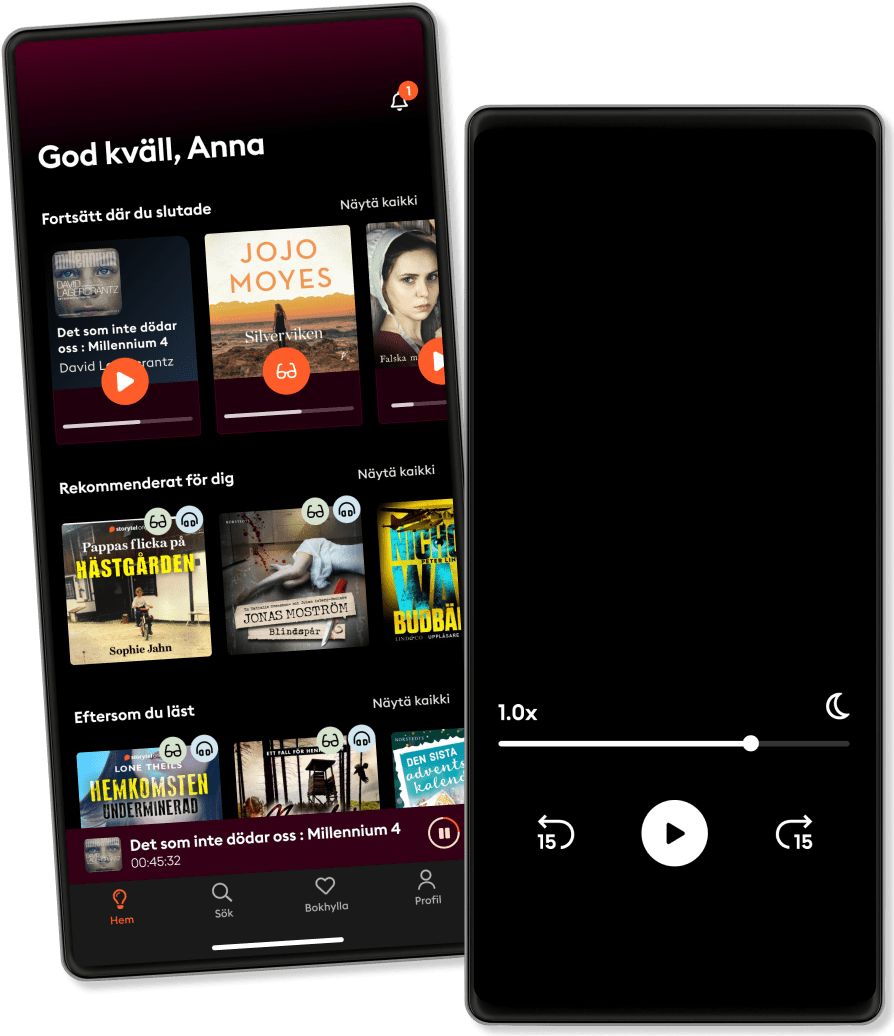
How To Learn Xero Accounting Software Quickly!
- โดย
- สำนักพิมพ์
- ภาษา
- ภาษาอังกฤษ
- Format
- หมวดหมู่
ธุรกิจ เศรษฐศาสตร์
Are you looking for a comprehensive, beginner friendly (non-techie) guide how to use Xero and resolve any problems or challenges you may experience while using this platform?
If you’ve answered YES, keep reading this short guide book…
“How to learn Xero accounting software quickly” provides you with all the information you need to set up your own Xero account from scratch.
Xero is fast emerging software as the leader of online accounting softwares around the world.
Who is this for?
Anybody wanting to learn Xero accounting software - you can go from beginner to knowing your way around in just a day
Small business owners wanting to do their own accounts in Xero
Bookkeepers who want to quickly become familiar with Xero
Throughout the book I share with you my expert knowledge having used Xero for over 7 years. I also give you advice on how you can improve Xero in your business.
In order to become an accountant, bookkeeping is critically important to the short- and long-term health of your company. This book simplifies the process and saves your time, and it helps you leverage every feature, the Xero has to offer.
We then cover the following sections which every business will benefit from knowing about:
Sales - designing, creating, sending, copying, amending, deleting
Purchases - entering, coding, attaching backup, copying, amending, deleting
Quotes - setting up, creating, sending, accepting, converting to sales invoices
Purchase Orders - creating, sending, converting to purchase invoices
Banking - setting up, linking, reconciling, importing, checking
Reporting - reviewing, printing, downloading
In the book we show you step by step how everything is done in Xero. After introducing to Xero you, you will then be shown how to setup your Xero account properly before getting started.
© 2020 Amazon (อีบุ๊ก ): 6610000270118
วันที่วางจำหน่าย
อีบุ๊ก : 23 สิงหาคม 2563
แท็ก
คนอื่นก็สนุก...
- Accounting: Step by Step Guide to Accounting Principles & Basic Accounting for Small business Mark Smith
- Think Rich to Get Rich: The Four Golden Rules for Being Successful in Business Larry John
- Bookkeeping: The Ultimate Guide For Beginners to Learn in Step by Step The Simple and Effective Methods of Bookkeeping for Small Business Max ruel
- Accounting: Tips about Balance Sheets, Salary, Taxes, and More Gerard Howles
- Tax Accounting: A Guide for Small Business Owners Wanting to Understand Tax Deductions, and Taxes Related to Payroll, LLCs, Self-Employment, S Corps, and C Corporations Greg Shields
- Accounting: Business and Numbers That You Need to Succeed Gerard Howles
- Accounting: Be Your Own Boss and Accountant the Right Way Gerard Howles
- Bookkeeping and Accounting: The Complete Guide to Accounting Principles, Bookkeeping and Taxes for Small Business without Becoming an Accountant Brendon Coleman
- Secrets of the Millionaire Mind: Mastering the Inner Game of Wealth T. Harv Eker
- A Joosr Guide to… Rich Dad, Poor Dad by Robert T. Kiyosaki: What the Rich Teach their Kids About Money that the Poor and Middle Class Do Not! Joosr
- Atomic Habits เพราะชีวิตดีได้กว่าที่เป็น James Clear (เจมส์ เคลียร์)
4.9
- พ่อรวยสอนลูก : Rich Dad Poor Dad Robert T. Kiyosaki
4.9
- Real Alpha 1 Chiffon_cake
4.9
- The Whys of Life ชีวิตต้องสงสัย ณัฐวุฒิ เผ่าทวี
4.6
- AA01 นอนเยอะแต่ยังง่วง? เผยเคล็ดลับการนอนหลับให้มีคุณภาพ เพิ่มความสดชื่น THE STANDARD
4.7
- Fourth Wing (1 of 2) [Dramatized Adaptation]: The Empyrean 1 Rebecca Yarros
4.7
- ไพรมหากาฬ เล่ม 1 พนมเทียน
4.8
- Fourth Wing (2 of 2) [Dramatized Adaptation]: The Empyrean 1 Rebecca Yarros
4.8
- The Why Café คาเฟ่สำหรับคนหลงทาง John P. Strelecky
4.6
- Fourth Wing Rebecca Yarros
4.6
- ไพรมหากาฬ เล่ม 2 พนมเทียน
4.6
- นิทานคนรวย เปี่ยมศักดิ์ คุณากรประทีป
4.6
- ราชาวิหค ชุด สิบสองเศร้า Chiffon_cake
4.9
- บทกวีของปีแสง JittiRain
4.8
- Real Alpha 2 Chiffon_cake
4.9
ทุกที่ ทุกเวลากับ Storytel:
กว่า 500 000 รายการ
Kids Mode (เนื้อหาที่ปลอดภัยสำหรับเด็ก)
ดาวน์โหลดหนังสือสำหรับการเข้าถึงแบบออฟไลน์
ยกเลิกได้ตลอดเวลา
ภาษาไทย
ประเทศไทย