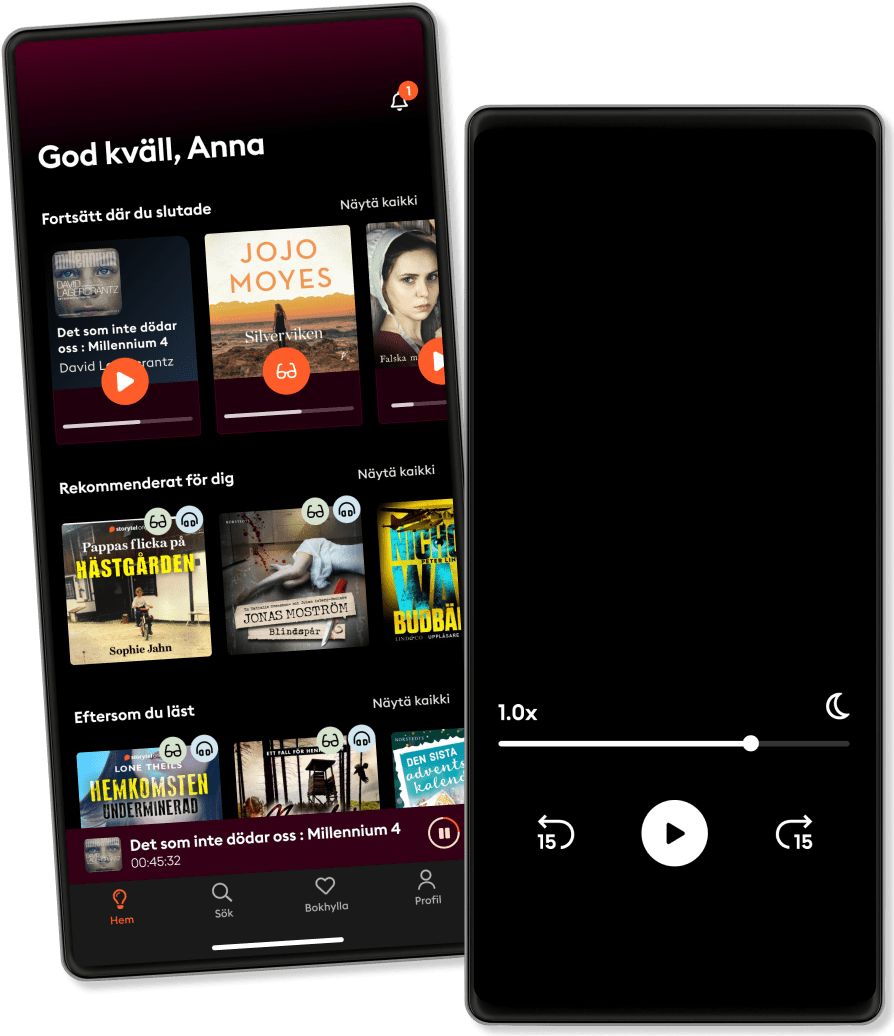Listen and read
Step into an infinite world of stories
- Read and listen as much as you want
- Over 950 000 titles
- Exclusive titles + Storytel Originals
- Easy to cancel anytime
Designing UX: Forms: Create Forms That Don't Drive Your Users Crazy
- By
- Publisher
- Language
- English
- Format
- Category
Non-Fiction
A recent study found that on average, designing a form to have a great user experience almost doubled the rate of successful first-time completions. For example, Ebay made an additional $USD 500 million annually from redesigning just the button on one of their mobile form screens.
More conversions, fewer dissatisfied users, better return on investment. Can you afford not to improve your forms' user experiences?
This book will walk you through every part of designing a great forms user experience. From the words, to how the form looks, and on to interactivity, you'll learn how to design a web form that works beautifully on mobiles, laptops and desktops. Filled with practical and engaging insights, and plenty of real-world examples, both good and bad.
You'll learn answers to common queries like:
• Where should field labels go? • What makes a question easy to understand? • How do you design forms to work on small screens? • How does touch impact on form design? • How long can a form be? • What look and feel should the form have: skeumorphic, flat, or something else? • What's best practice for error messaging?
© 2016 SitePoint (Ebook): 9781492017530
Release date
Ebook: 12 September 2016
Designing UX: Forms: Create Forms That Don't Drive Your Users Crazy
- By
- Publisher
- Language
- English
- Format
- Category
Non-Fiction
A recent study found that on average, designing a form to have a great user experience almost doubled the rate of successful first-time completions. For example, Ebay made an additional $USD 500 million annually from redesigning just the button on one of their mobile form screens.
More conversions, fewer dissatisfied users, better return on investment. Can you afford not to improve your forms' user experiences?
This book will walk you through every part of designing a great forms user experience. From the words, to how the form looks, and on to interactivity, you'll learn how to design a web form that works beautifully on mobiles, laptops and desktops. Filled with practical and engaging insights, and plenty of real-world examples, both good and bad.
You'll learn answers to common queries like:
• Where should field labels go? • What makes a question easy to understand? • How do you design forms to work on small screens? • How does touch impact on form design? • How long can a form be? • What look and feel should the form have: skeumorphic, flat, or something else? • What's best practice for error messaging?
© 2016 SitePoint (Ebook): 9781492017530
Release date
Ebook: 12 September 2016
Others also enjoyed ...
- 101 UX Principles: A definitive design guide Will Grant
- Practical UX Design Scott Faranello
- UX: Essential Tools Daniel Schwarz
- Hands-On UX Design for Developers: Design, prototype, and implement compelling user experiences from scratch. Elvis Canziba
- UX Design: A Field Guide To Process And Methodology For Timeless User Experience Steven Miller
- Designing UX: Prototyping: Because Modern Design is Never Static Ben Coleman
- UX: Tales From the Trenches Jodie Moule
- Winning the Game with UX Design & CRO: Supercharging Your Website Design with Conversion Rate Optimization and UX Research Alexander Rådahl
- 101 UX Principles - Second Edition: Actionable Solutions for Product Design Success Will Grant
- UX: A Comprehensive Beginner's Guide, Tips and Tricks, Simple and Effective methods and Advanced methods and Actionable solutions for Product Design Success Eric Schmidt
- Harry Potter and the Philosopher's Stone J.K. Rowling
4.7
- Fourth Wing (1 of 2) [Dramatized Adaptation]: The Empyrean 1 Rebecca Yarros
4.7
- A Court of Thorns and Roses Sarah J. Maas
4.2
- A Court of Thorns and Roses (1 of 2) [Dramatized Adaptation]: A Court of Thorns and Roses 1 Sarah J. Maas
4.3
- My Weird School Special: No More School, April Fools! Dan Gutman
4.7
- Fourth Wing (2 of 2) [Dramatized Adaptation]: The Empyrean 1 Rebecca Yarros
4.7
- Yellowface: A Novel R. F. Kuang
4.1
- Summary of Atomic Habits by James Clear Best Self Audio
4.3
- Fourth Wing Rebecca Yarros
4.6
- How to Talk to Anybody, Anytime, Anywhere: 3 Steps to Make Instant Connections Chris Widener
3.8
- Exactly What to Say: The Magic Words for Influence and Impact Phil M. Jones
4.1
- HOW TO WIN FRIENDS & INFLUENCE PEOPLE Dale Carnegie
4.3
- Two Can Play Ali Hazelwood
3.8
- Butter Asako Yuzuki
3.8
- Sapiens: A Brief History of Humankind Yuval Noah Harari
4.5
- Don't Let The Pigeon Stay Up Late Mo Willems
4.5
- Do Not Disturb Freida McFadden
3.8
- The Chronicles of Narnia Complete Audio Collection C. S. Lewis
4.4
- Never Lie Freida McFadden
4
- Don't Let The Pigeon Drive The Bus Mo Willems
4.4
- Bridgerton: The Duke and I: Bridgertons Book 1 Julia Quinn
4.1
- 我不怕黑夜 万一光
5
- Pete the Cat and the Missing Cupcakes James Dean
4.4
- The 5 Second Rule by Mel Robbins - Book Summary: Transform Your Life, Work, and Confidence with Everyday Courage Dean Bokhari
4.2
- How to Talk to Anyone: Learn The Secrets of Good Communication And The Little Tricks for Big Success in Relationships Adam Brown
3.8
- Eat That Frog!: 21 Great Ways to Stop Procrastinating and Get More Done in Less Time Brian Tracy
4.4
- Love Life: How to Raise Your Standards, Find Your Person, and Live Happily (No Matter What) Matthew Hussey
4.7
- Mile High Liz Tomforde
4.2
- Becoming Sherlock - The Red Circle Sarah J. Naughton
4.4
- The Fellowship of the Ring J. R. R. Tolkien
4.8
- Ikigai: The Japanese Secret to a Long and Happy Life Francesc Miralles
4.2
- How to Talk to Anyone With Ease Evan Monroe
2.8
- The 13-Storey Treehouse Andy Griffiths
4.7
- She's Not Sorry Mary Kubica
3.9
- The Mysterious Affair at Styles Agatha Christie
4.2
- The Alchemist Paulo Coelho
4.3
- Kaizen: 1% Better Every Day Araki Yoshikawa
4.7
- The Best Motivational Speeches of All Times Steve Jobs
4.1
- The Science of Getting Rich Wallace D. Wattles
4.1
- The Nightingale Kristin Hannah
4.6
- On the Same Page Haley Cass
4.7
- Hyperfocus: How to Work Less to Achieve More Chris Bailey
4.2
- Angry Birds: Movie 1 Chris Cerasi
4.3
- The Surrogate Mother Freida McFadden
4
- Summary of How to Talk to Anyone: 92 Little Tricks for Big Success in Relationships by Leil Lowndes: Key Takeaways, Summary & Analysis Included Best Self Audio
3.8
- Success Habits: Proven Principles for Greater Wealth, Health, and Happiness Napoleon Hill
4.3
- The Little Book of Success: Discovering the Path to Riches Napoleon Hill
4.4
- The Wealth Money Can't Buy: The 8 Hidden Habits to Live Your Richest Life Robin Sharma
4.7
- Vera Wong’s Unsolicited Advice for Murderers Jesse Sutanto
4.2
- Self-Knowledge The School of Life
4.5
English
Singapore