PowerShell for Office 365
- Språk
- Engelsk
- Format
- Kategori
Fakta og dokumentar
Learn the art of leveraging PowerShell to automate Office 365 repetitive tasks
About This Book • Master the fundamentals of PowerShell to automate Office 365 tasks.
• Easily administer scenarios such as user management, reporting, cloud services, and many more.
• A fast-paced guide that leverages PowerShell commands to increase your productivity.
Who This Book Is For
The book is aimed at sys admins who are administering office 365 tasks and looking forward to automate the manual tasks. They have no knowledge about PowerShell however basic understanding of PowerShell would be advantageous.
What You Will Learn • Understand the benefits of scripting and automation and get started using Powershell with Office 365
• Explore various PowerShell packages and permissions required to manage Office 365 through PowerShell
• Create, manage, and remove Office 365 accounts and licenses using PowerShell and the Azure AD
• Learn about using powershell on other platforms and how to use Office 365 APIs through remoting
• Work with Exchange Online and SharePoint Online using PowerShell
• Automate your tasks and build easy-to-read reports using PowerShell
In Detail
While most common administrative tasks are available via the Office 365 admin center, many IT professionals are unaware of the real power that is available to them below the surface. This book aims to educate readers on how learning PowerShell for Office 365 can simplify repetitive and complex administrative tasks, and enable greater control than is available on the surface.
The book starts by teaching readers how to access Office 365 through PowerShell and then explains the PowerShell fundamentals required for automating Office 365 tasks.
You will then walk through common administrative cmdlets to manage accounts, licensing, and other scenarios such as automating the importing of multiple users, assigning licenses in Office 365, distribution groups, passwords, and so on.
Using practical examples, you will learn to enhance your current functionality by working with Exchange Online, and SharePoint Online using PowerShell. Finally, the book will help you effectively manage complex and repetitive tasks (such as license and account management) and build productive reports.
By the end of the book, you will have automated major repetitive tasks in Office 365 using PowerShell.
Style and approach
This step by step guide focuses on teaching the fundamentals of working with PowerShell for Office 365. It covers practical usage examples such as managing user accounts, licensing, and administering common Office 365 services. You will be able to leverage the processes laid out in the book so that you can move forward and explore other less common administrative tasks or functions.
© 2017 Packt Publishing (E-bok): 9781787127890
Utgivelsesdato
E-bok: 26. juli 2017
Andre liker også ...
- Mastering Active Directory - Third Edition: Design, deploy, and protect Active Directory Domain Services for Windows Server 2022 Dishan Francis
- HACKING: 3 BOOKS IN 1 Alex Wagner
- Security Chaos Engineering: Sustaining Resilience in Software and Systems Aaron Rinehart
- Docker Unboxed: Mastering Modern Infrastructure with Container Technology Sophia Bell
- Terraform By Example: A Practical Approach for Beginners to Learn Cloud Infrastructure with Terraform Luca Berton
- Azure OpenAI Service for Cloud Native Applications: Designing, Planning, and Implementing Generative AI Solutions Adrian Gonzalez Sanchez
- CompTIA A+ Certification Study Guide For 220-1101 Exam 2 Books In 1: Mobile Devices, Networking, Hardware, Virtualization, Cloud Computing And Troubleshooting Richie Miller
- The Ultimate Kali Linux Book - Second Edition: Perform advanced penetration testing using Nmap, Metasploit, Aircrack-ng, and Empire Glen D. Singh
- Linux for Beginners: 3 BOOKS IN 1 ATTILA KOVACS
- Docker Essentials: Simplifying containerization : A Beginner's Guide Mike Wilson
- Alt det blå på himmelen Mélissa Da Costa
4.5
- Skandalen Tracy Rees
4.3
- Dødelig jakt Egil Foss Iversen
4.3
- Atlas - Historien om Pa Salt Lucinda Riley
4.7
- Hestenes dal Jean M. Auel
4.5
- På grensen til evigheten - Del 1-3 Ken Follett
4.4
- Hulebjørnens klan Jean M. Auel
4.7
- Det lille huset ved sjøen Tracy Rees
4.2
- Løgneren Steve Cavanagh
4.3
- Min skam - En historie om forventninger og løsrivelse Nadia Ansar
4.7
- Mirage Camilla Läckberg
4.3
- Shirog: jenta jeg en gang var Isabel Raad
4.5
- Frigjøringen David Baldacci
4.2
- Kallmyren Liza Marklund
4.2
- Pulskuren - Stress riktig, sov bedre, yt mer og lev lenger Torkil Færø
4.5
Derfor vil du elske Storytel:
Over 700 000 bøker
Eksklusive nyheter hver uke
Lytt og les offline
Kids Mode (barnevennlig visning)
Avslutt når du vil
Unlimited
For deg som vil lytte og lese ubegrenset.
1 konto
Ubegrenset lytting
Over 700 000 bøker
Nye eksklusive bøker hver uke
Avslutt når du vil
Family
For deg som ønsker å dele historier med familien.
2-3 kontoer
Ubegrenset lytting
Over 700 000 bøker
Nye eksklusive bøker hver uke
Avslutt når du vil
2 kontoer
289 kr /månedLytt og les ubegrenset
Kos deg med ubegrenset tilgang til mer enn 700 000 titler.
- Lytt og les så mye du vil
- Utforsk et stort bibliotek med fortellinger
- Over 1500 serier på norsk
- Ingen bindingstid, avslutt når du vil
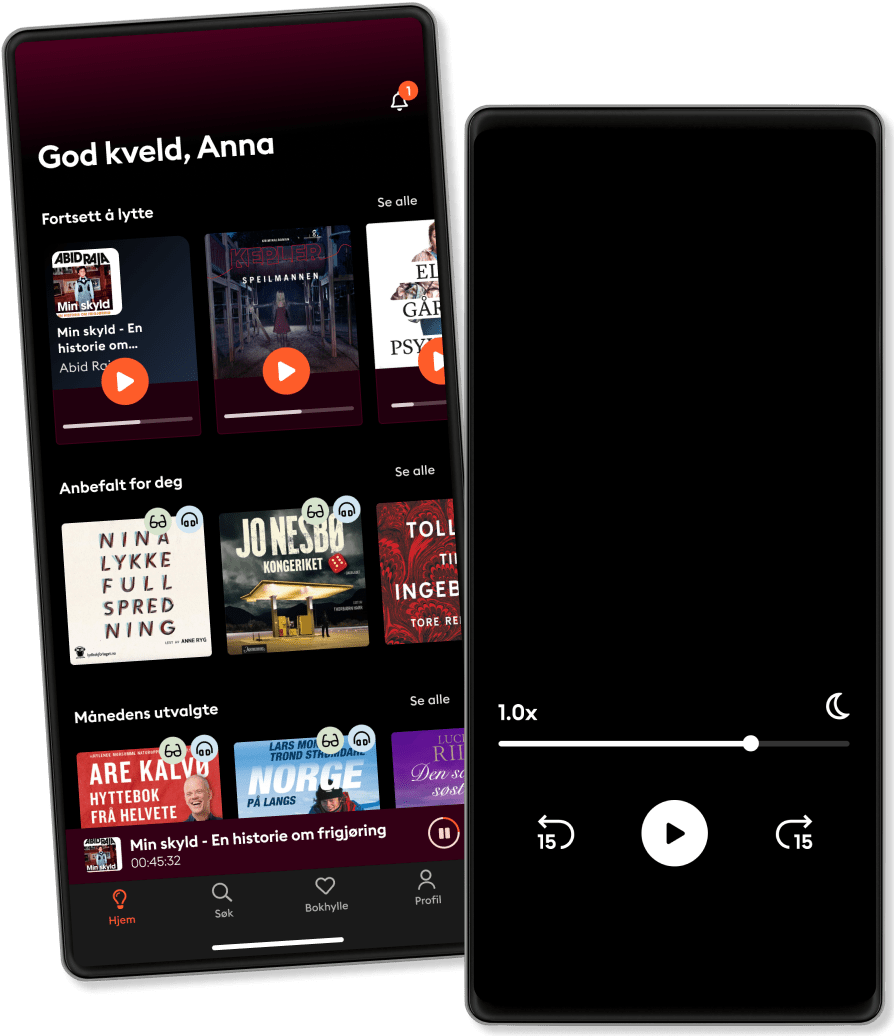
Norsk
Norge