Escucha y lee
Descubre un mundo infinito de historias
- Lee y escucha todo lo que quieras
- Más de 500 000 títulos
- Títulos exclusivos + Storytel Originals
- 14 días de prueba gratis, luego $24,900 COP/al mes
- Cancela cuando quieras
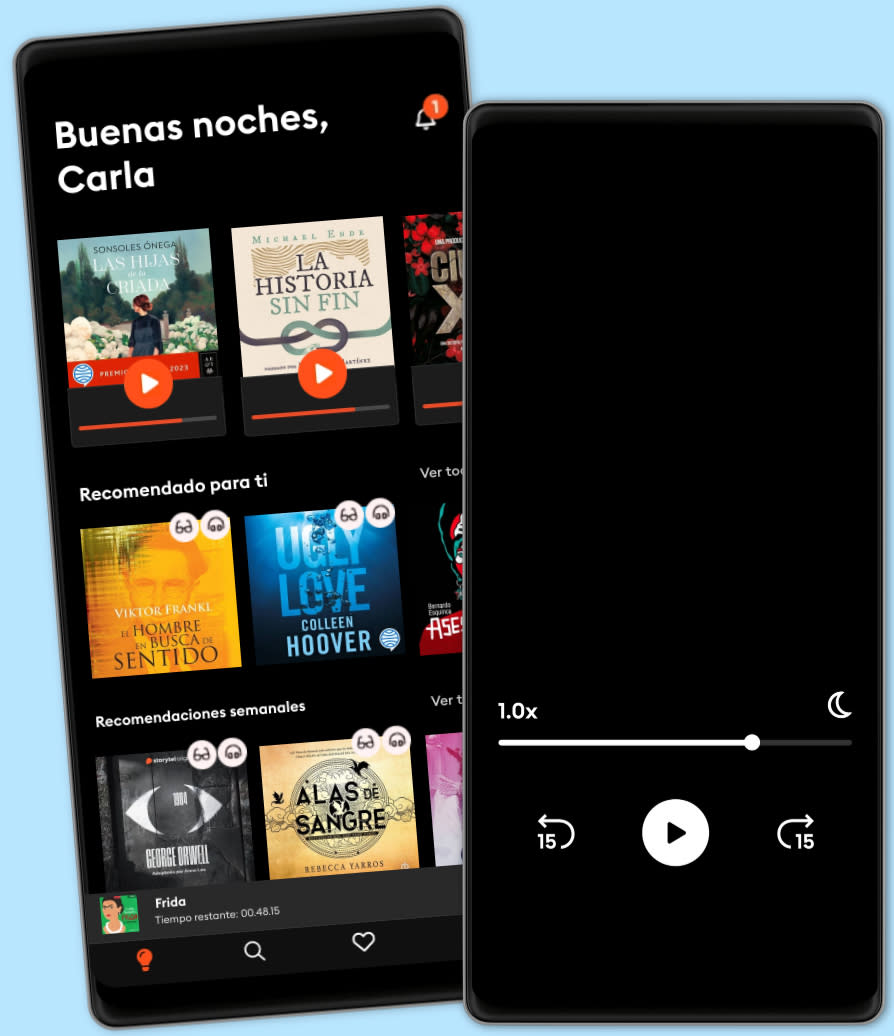
Taking Blender to the Next Level: Implement advanced workflows such as geometry nodes, simulations, and motion tracking for Blender production pipelines
- Por
- Editorial
- Idioma
- Inglés
- Format
- Categoría
No ficción
If you're ready to start exploring the more advanced workflows and processes in Blender to create intricate 3D models, then Taking Blender to the Next Level is for you.
This book focuses on a few different VFX-related workflows such as geometry nodes, organic modeling, 3D camera tracking, photogrammetry, sculpting, compositing, and physics simulations. You’ll learn how to use geometry nodes to create dynamic motion graphic scenes as well as perform 3D scanning of real-world objects using photogrammetry. You’ll also find out how to model, rig, and animate your own 3D characters from scratch. Next, you’ll progress to using simulations to break objects apart and then use cloth and hair simulations to add realism to your 3D creations. Finally, you’ll go over the final render settings and export your 3D animation masterpiece as a video.
By the end of this Blender book, you’ll be able to model your own 3D characters, objects, and landscapes; rig, animate, and texture your characters; 3D track live-action footage; and composite your 3D characters into live-action scenes.
© 2022 Packt Publishing (eBook ): 9781803243825
Fecha de lanzamiento
eBook : 30 de mayo de 2022
Otros también disfrutaron ...
- How to Not Die Alone: The Surprising Science That Will Help You Find Love Logan Ury
- Coders: Who They Are, What They Think and How They Are Changing Our World Clive Thompson
- Tyrant's Stars Part One and Two [Dramatized Adaptation]: Vampire Hunter D Volume 16 Yoshitaka Amano
- The Complete Book of Drawing: Essential Skills for Every Artist Barrington Barber
- Dark Road Part Three [Dramatized Adaptation]: Vampire Hunter D Volume 15 Yoshitaka Amano
- Samurai: A Concise History Michael Wert
- The Half-Life of Facts: Why Everything We Know Has an Expiration Date Samuel Arbesman
- The World According to Physics Jim Al-Khalili
- The Way of the Samurai Inazo Nitobe
- Power, Speed, and Form: Engineers and the Making of the Twentieth Century David P. Billington
- Cómo mandar a la mierda de forma educada - En 10 Minutos. M.Casanova
4.2
- Victoria: Premio Planeta 2024 Paloma Sánchez-Garnica
4.6
- Cómo Hablar Con Cualquier Persona En Cualquier Lugar Y En Cualquier Momento Nina Maxwell
4.3
- Como hacer que te pasen cosas buenas - En 10 Minutos M.Casanova
4.1
- Cien años de soledad Gabriel García Márquez
4.6
- Alas de sangre Rebecca Yarros
4.5
- Alas de Hierro Rebecca Yarros
4.3
- Alas de Ónix (Onyx Storm) Rebecca Yarros
4.2
- Harry Potter y la piedra filosofal J.K. Rowling
4.8
- Cómo hacer que te pasen cosas buenas: Entiende tu cerebro, gestiona tus emociones, mejora tu vida Marian Rojas Estapé
4.5
- La ley de la atracción William Walker Atkinson
4.5
- Una Navidad muy fun, fun, fun Megan Maxwell
4.2
- El Poder de Estar Solo: Una Dosis de Motivación Acompañada de Ideas Revolucionarias Para una Vida Mejor BRIAN ALBA
4.2
- Los secretos de la mente millonaria T. Harv Eker
4.3
- Los Secretos de la Mente Millonaria - En 10 Minutos M.Casanova
4.6
Español
Colombia